Turn Your Time into Progress
The time-first project management tool - replace spreadsheet chaos with a simple, visual way to organize your team's work at a high-level, without micromanaging.
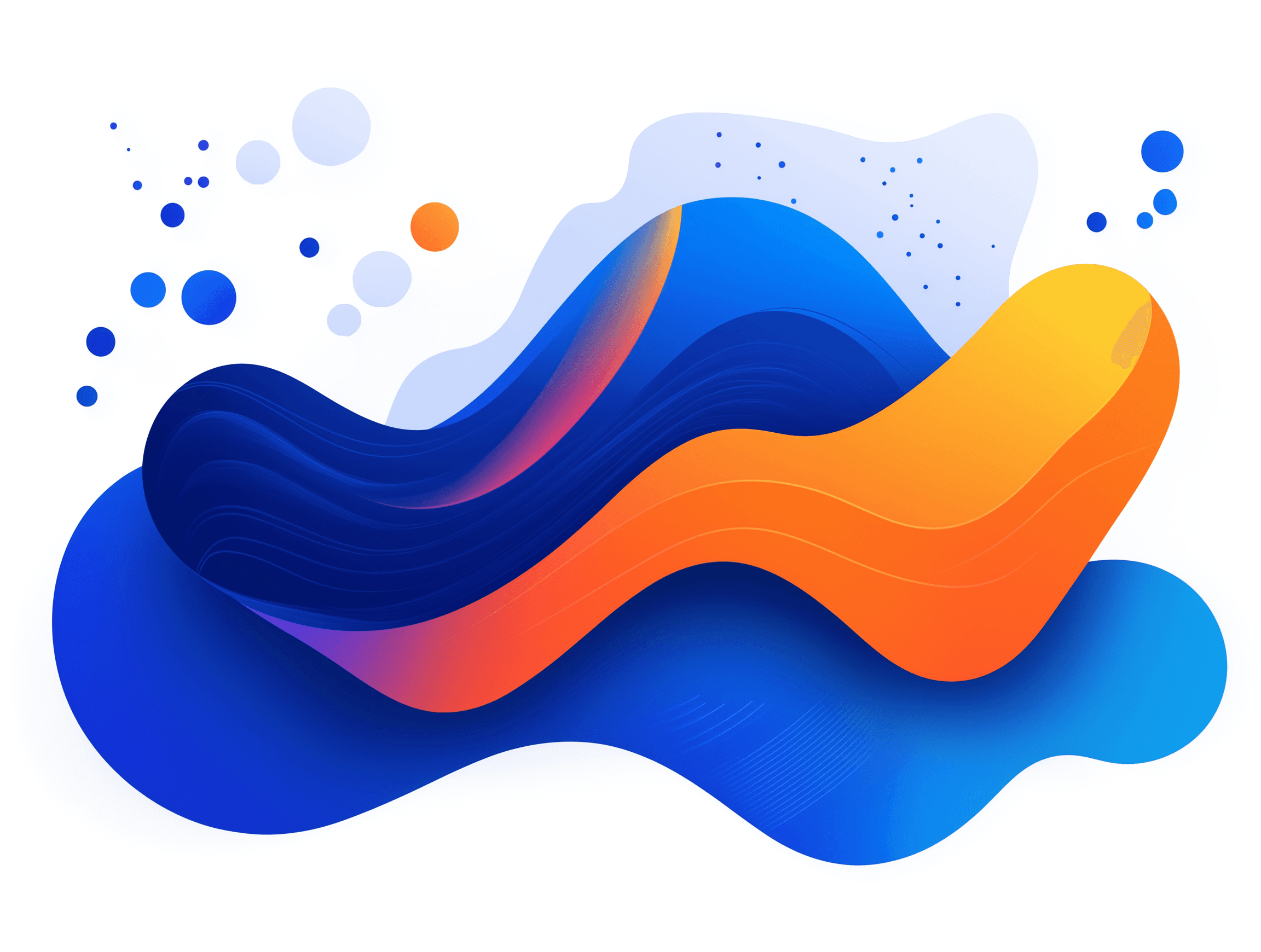
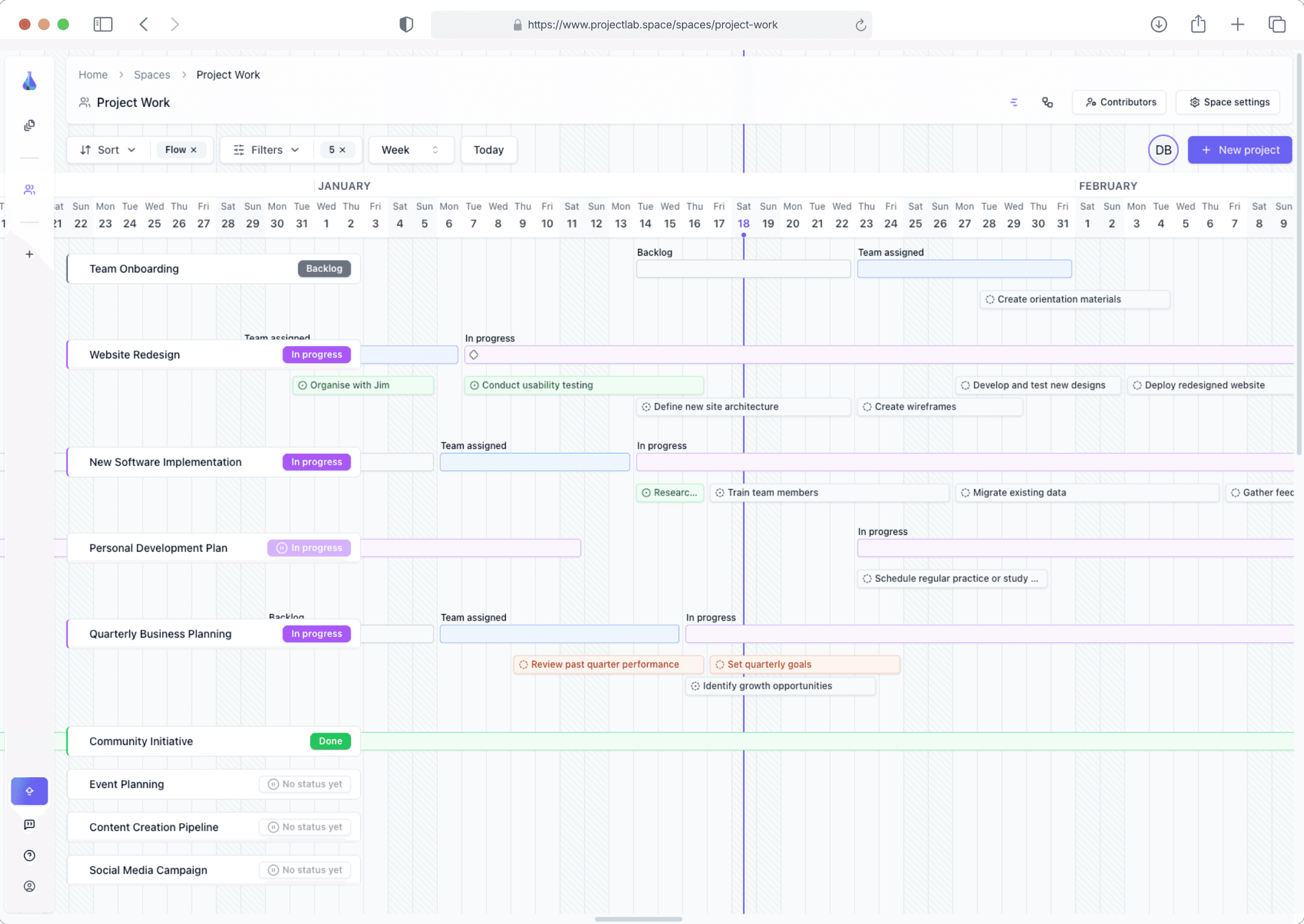
Time is at the heart of every project
and the ProjectLab timeline view is the centerpiece of your work
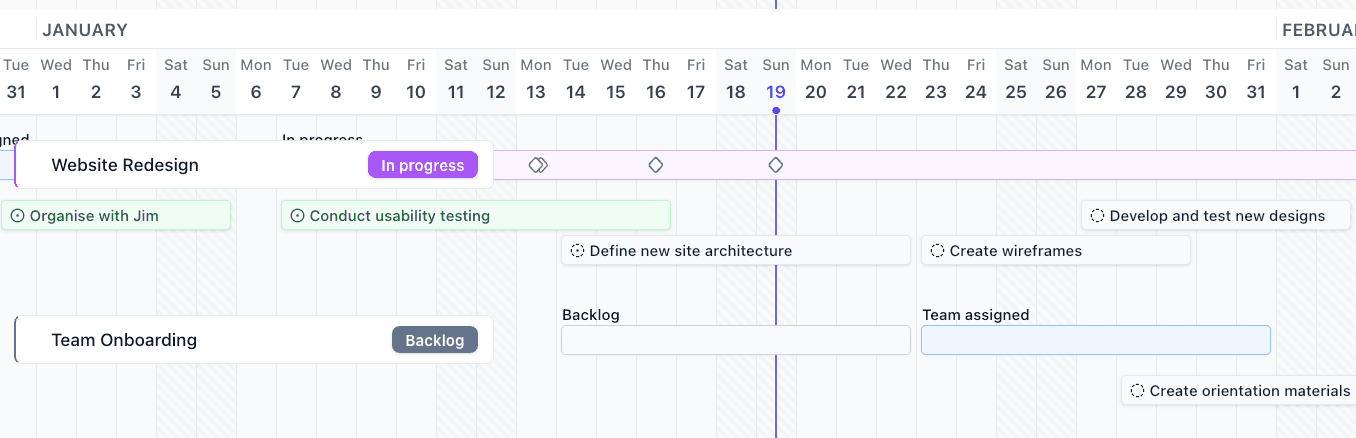
The timeline keeps projects transparent, on-track and prevents you getting bogged down in managing tiny tasks
Team assigned
In progress
Plan for the Long Term
Statuses let you see how your projects are progressing at a glance.
Track Events and Milestones
Keep track of important events in your project, all from the timeline.
Develop and test new designs
Organise Key Tasks
Set what needs to be done and when, so you can focus on the big picture.
Make custom workflows that fit your work
Define the lifecycle of your projects with custom workflows. Go from simple Todo - In Progress - Done to complex multi-step workflows in minutes.
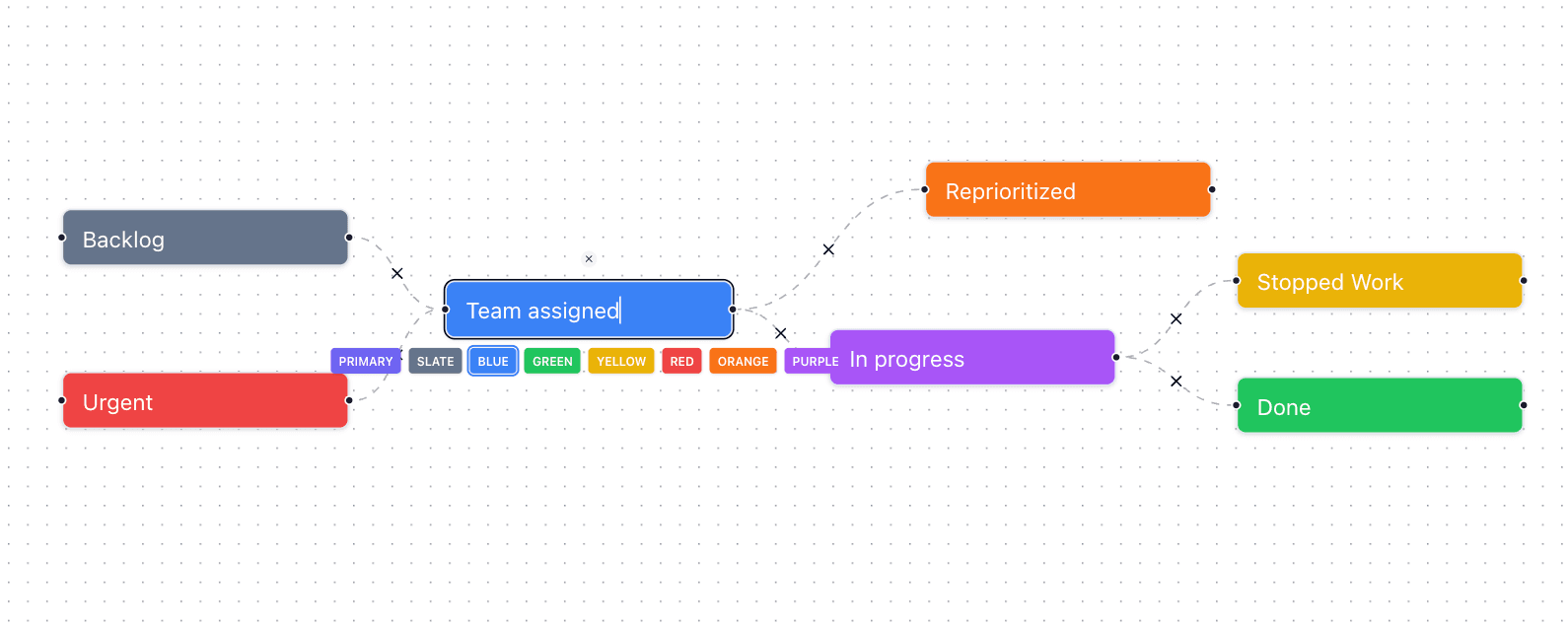
Get realistic projections of project deadlines
Map out how each project moves through your workflow, so you can instantly see if they're on track, and when they'll finish.
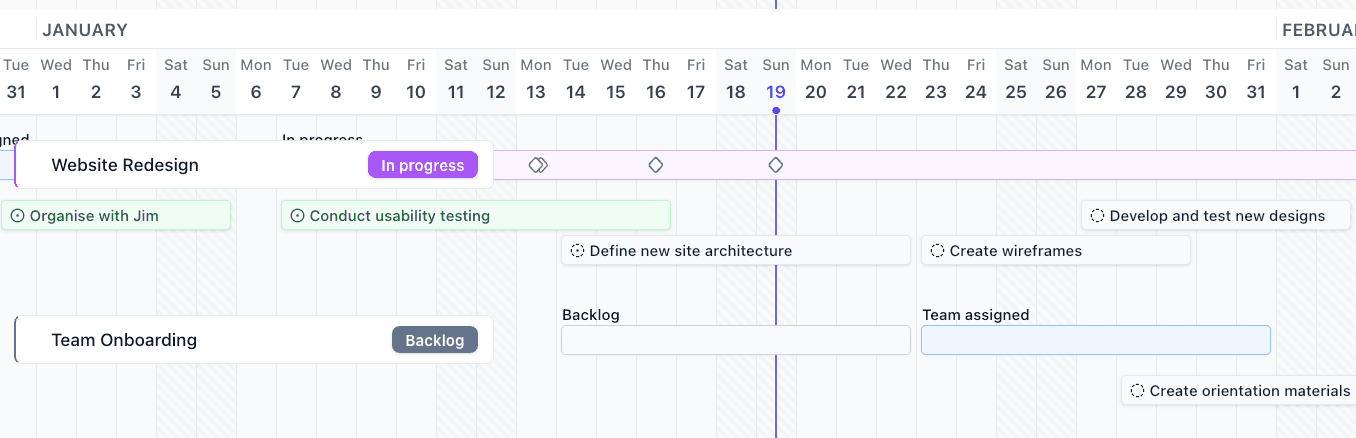
Website Redesign
In progress
Jan 27, 2026
8/24 days
Feb 19, 2026
Keep your team in sync
Share your timelines with your team and work together on multiple projects.
Share a link with others to invite them to this space.
Space Owner
Contributor
Contributor
Use for free. Forever
ProjectLab is committed to providing a generous free tier for individuals, with many features available at no cost. Upgrade only when you need to.
- Timeline view
- Single space
- Up to 5 projects
- Unlimited tasks and events
- No contributors. Work individually
- Timeline view
- 3 spaces
- Up to 4 contributors per space
- Flat rate. No per-user pricing
- Unlimited projects
- Unlimited tasks and events
- Priority feature requests
Message from Dan
Founder, ProjectLab
Projects are almost always time-bound. Yet most project management tools break projects down into what is essentially a complicated todo list, managed with a spreadsheet or Kanban board software.
This is a problem because it doesn't help you see the big picture of your projects, how they are progressing through time, and people often spend too long micromanaging tasks. This is where ProjectLab comes in.
ProjectLab allows you to:
- Plan your projects on a timeline - no spreadsheets or tables needed
- Track events and milestones - see how your project is progressing
- Organise key tasks - set what needs to be done and when
If you're looking for a better way to manage your projects, try ProjectLab.
